WattsOn-Mark II -E4 Firmware Recovery Procedure
NOTE: This procedure ONLY works on the WattsOn-Mark II Ethernet ("-E4") models.
DO NOT use this on the external ETport devices.
For the ETport external, please follow this link:
https://support.elkor.net/knowledgebase.php?article=55
The WattsOn-Mark II, ethernet enabled models (W2-E4-xx-xx) can be updated with new firmware using the web interface.
In some cases, if this is not possible, or if the firmware is corrupt, there is an alternative method.
METHOD 1) Automated Batch File
- Connect an ethernet cable directly from the W2-E4 meter to the laptop/PC
- Download the ZIP file below:
https://elkor.net/bin/firmware/W2-E4_Firmware_Recovery.zip - Extract the ZIP file to it's own directory
- Navigate to the directory
- Using Windows Explorer, RIGHT-CLICK on the "recover_E4.bat", and select "Run as Administrator"
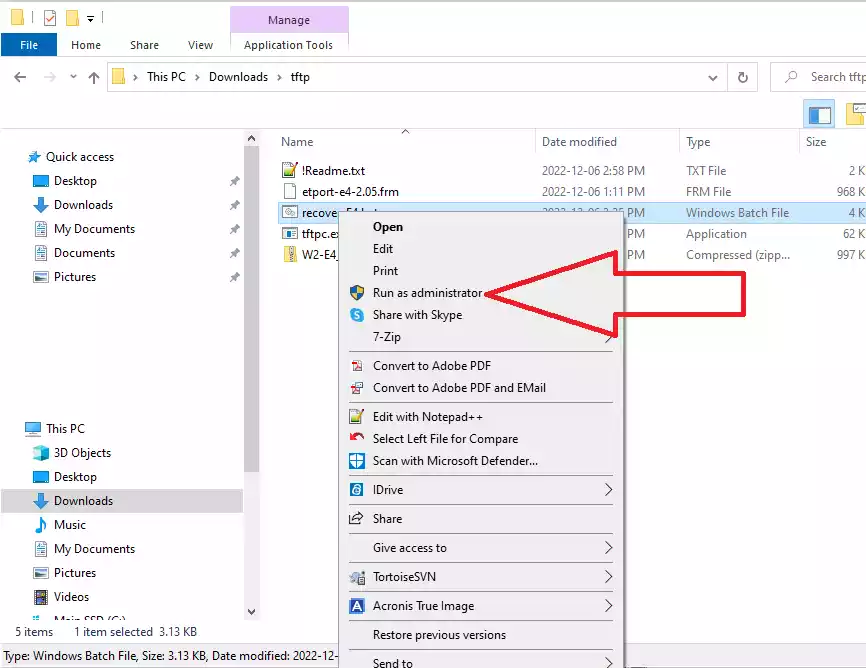
- If Windows warns you of running the program, please click "More Info" and "Run Anyway"
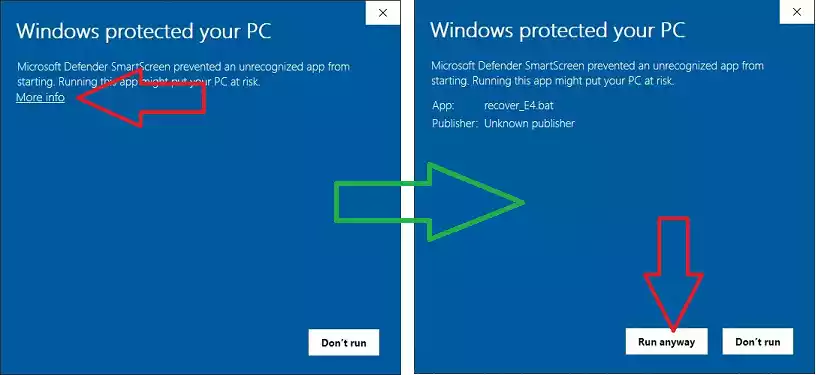
- The batch file will list available network interfaces.
You must select the one which corresponds to the direct ethernet connection to the meter.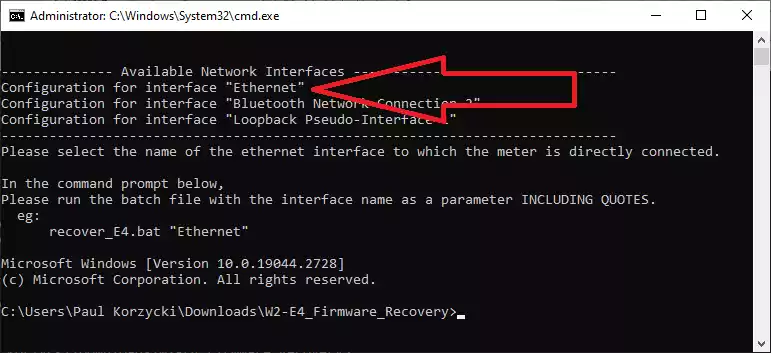
- Run recover_E4.bat "<name of interface>". ie:
recover_E4.bat "Ethernet" - Follow the prompts.
METHOD 2) Manual Method
- If the above automated method fails, please follow the instructions in the PDF file here:
http://elkor.net/bin/firmware/WattsOn-Mark_II_E4_Module__Firmware_Recovery_Procedure.pdf