WattsOn-Mark II -E4 Factory Reset Procedure
NOTE: Some E4 firmware (versions prior to v2.01) suffered a bug that the reset process would not work consistently. If it does not work on the first attempt, power cycle the meter and try again. It may take 1-5 attempts, but it should eventually perform the reset.
If the password is unknown to update the firmware, follow these instructions: FIRMWARE RESTORE
If the ethernet settings (IP address, password, WiFi settings) need to be reset to factory defaults, there are two methods to achieve this.
Option #1: Using on-board Display (-DL models)
- Press "BACK" to get to the menu system
- Navigate to Configuration > Networking Module
- Scroll down to select "Factory Reset"
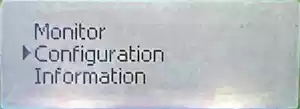
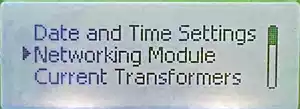
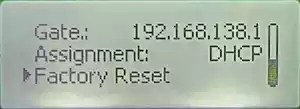
Option #2: Using the rotary DIP switch (work with -DL and non-DL meters)
There is an alternative reset procedure described on page 12 of the manual here:
http://www.elkor.net/pdfs/WattsOn-Mark_II_Manual_Complete.pdf#page=12
- Set the rotary switch to position "C"
- Power cycle the device
- Wait approximately 15 seconds
- Set the rotary switch back to position "1"
- Power cycle the device again
Note: this process suffers the same bug in older firmware versions, so you may want to repeat steps 2 & 3 at least 5 times to be certain that the reset takes effect.